Step 8: Verify an Overlay
-
Go to Configuration > Business Intent Overlays.
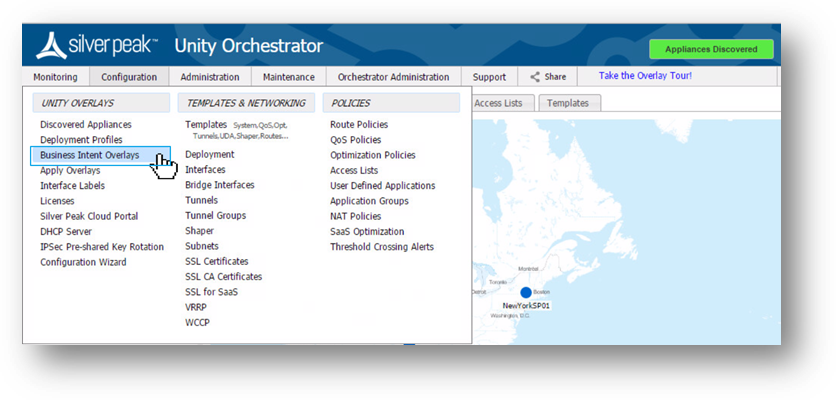
Three default overlays are automatically created:
- Realtime – voice and video applications.
- Interactive – Citrix, terminal services, RDP, etc.
- AnyTraffic – default permit ip any any.
Note: You don't need to apply every overlay to every site. If, say, a branch does not have voice, you are not required to apply the realtime overlay to that site. While we recommend using the default settings, you can rename or add additional overlays.
Note: VXOA 8.1 is limited to seven overlays total. -
Click ADD.
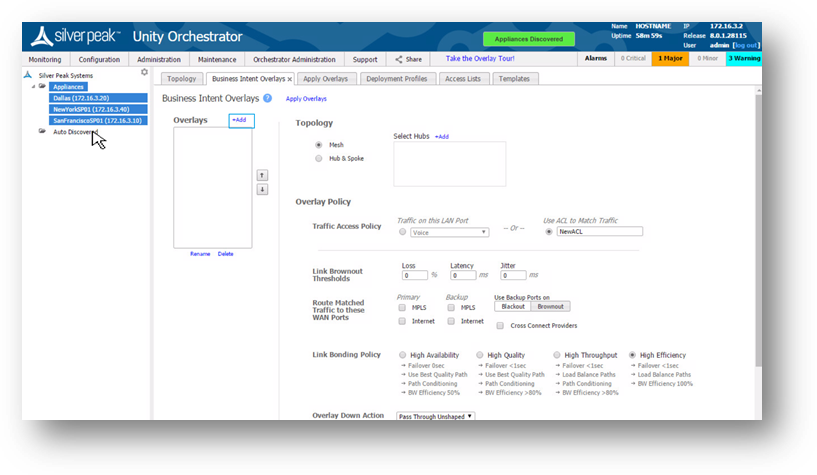
-
Click to enable BOOST if POC or if the CPO included the license
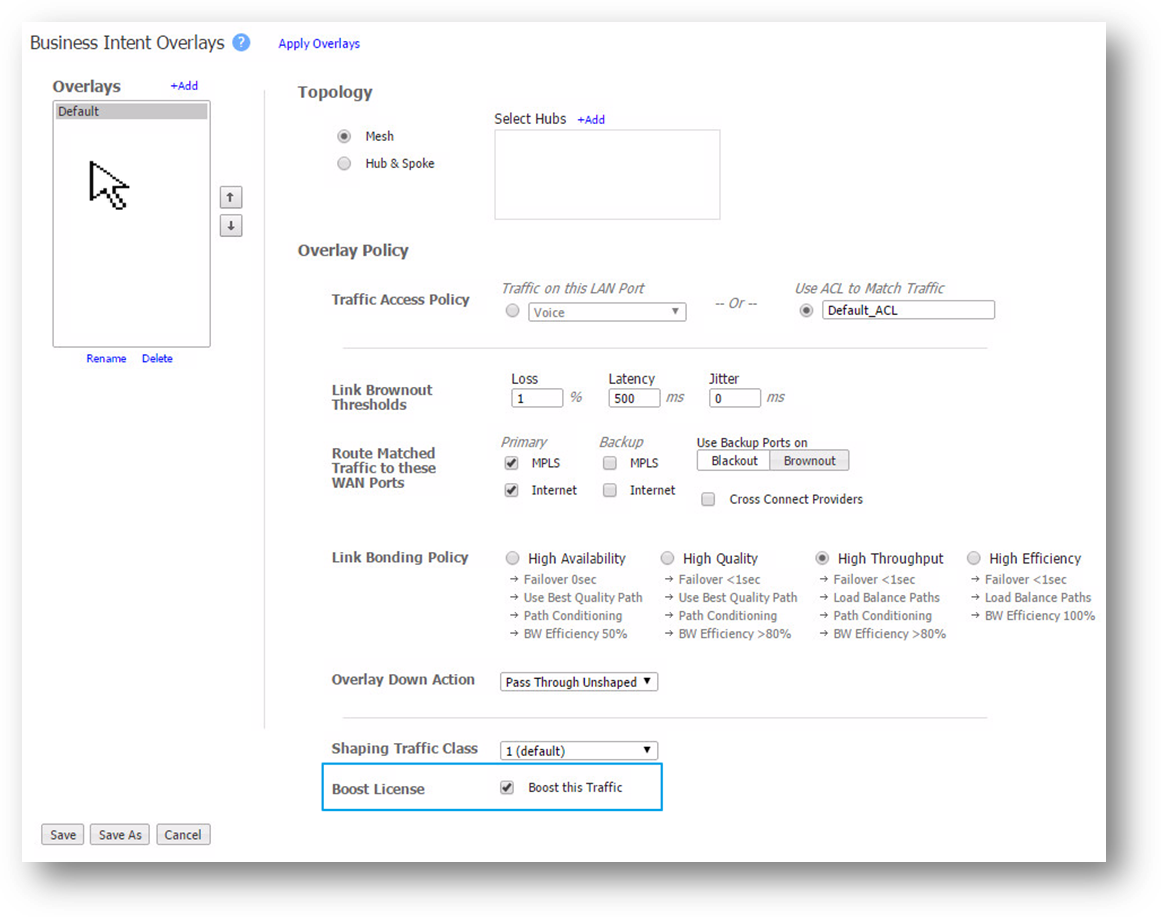
-
Save.
Scroll down to see the Save button or change your web browser zoom.