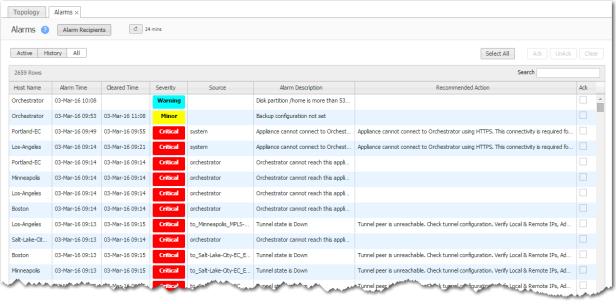|
•
|
Active - all uncleared alarms. Acknowledged alarms go to the bottom of this list.
|
|
•
|
History - filtered to show only cleared alarms
|
|
•
|
All - all uncleared and cleared alarms
|
|
n
|
Alarms have one of four severity levels: Critical, Major, Minor, or Warning. Only Critical and Major alarms are service-affecting.
|
|
•
|
Critical alarms require immediate attention, and reflect conditions that affect an appliance or the loss of a broad category of service.
|
|
•
|
Major alarms reflect conditions which should be addressed in the next 24 hours -- for example, an unexpected traffic class error.
|
|
•
|
Minor alarms can be addressed at your convenience -- for example, a degraded disk.
|
|
•
|
Warnings inform you of conditions that may become problems over time -- for example, the network interface is admin down.
|
|
n
|
On the Topology tab, appliances color-code how many of their severest alarms are open.
|