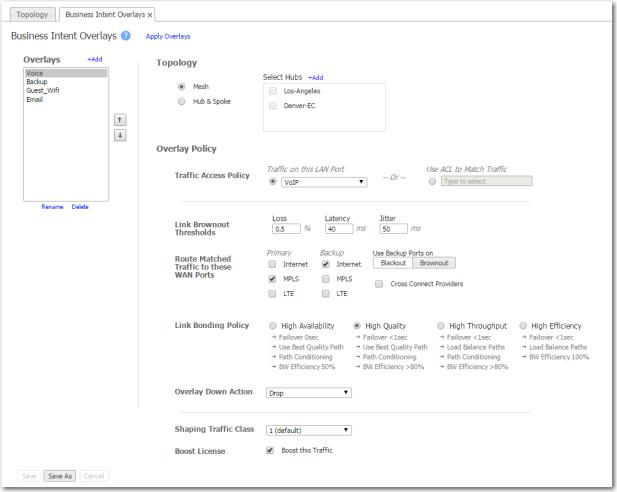Use Business Intent Overlays to create separate, logical networks that are individually tailored to your applications and requirements.
|
•
|
If you've purchased Boost, then for which apps do you want to allocate some of the total WAN optimization bandwidth you've provisioned?
|
|
n
|
|
n
|
If choosing Hub & Spoke, choose the hubs you need from the Select Hubs area. If one you need isn't displayed, click +Add, as needed.
|
Traffic Access Policy - Select the traffic you want to manage by choosing a labeled LAN port or an Access Control List (ACL).
Link Brownout Thresholds specify the triggers for switching from a Primary service to a Backup service. Exceeding any one of the three thresholds is sufficient.
|
•
|
When Blackout is selected, then the Backup service is used only if the Primary service goes down completely.
|
|
•
|
When Brownout is selected, then the Backup service is used until each aspect of the Primary service is again within normal limits.
|
|
•
|
Choosing to Cross Connect Providers enables load balancing among Primary services by creating bonded tunnels. Also, failover of one doesn't force failover for the other.
|
When there are multiple tunnels between two appliances, you need to specify the criteria for selecting the best route. This is managed by packet-based Dynamic Path Control (DPC).
|
•
|
High Availability – for critical real-time services that cannot accept any interruption at all. For example, call center voice or critical VDI traffic.
|
|
•
|
High Quality – for typical real-time services, such as VoIP or video conferencing. For example, WebEx or business-quality Skype, VDI traffic.
|
|
•
|
High Throughput – for anything where maximum speed is more important than quality. For example, data replication, NFS, file transfers, etc.
|
|
•
|
High Efficiency – for everything else, including most TCP applications. This option sends load balance info on multiple links, with no FEC, no overhead, and just raw packets.
|
Path conditioning consists of proprietary algorithms to mitigate performance degradation from loss, jitter, or latency.
Silver Peak uses additional bandwidth to send parity packets, enabling data reconstruction at the remote site. As the number of parity packets is decreased, BW Efficiency increases.
Shaping Traffic Class - Select from the 10 traffic classes.
Boost License - Select if you've purchased Boost and want to apply it to this overlay.
Create ACLs beforehand, using the configuration Template, and push them to the appliances. You'll then be able to select from them in the Traffic Access Policy, to match traffic.