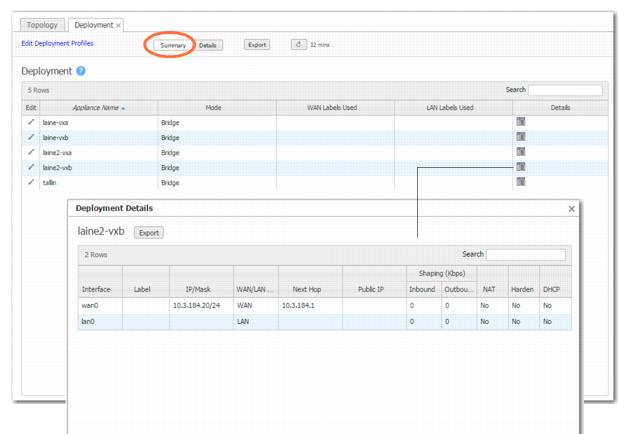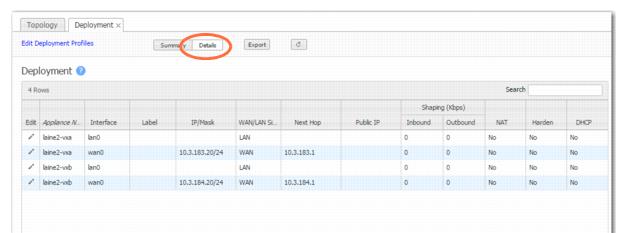This report summarizes the appliance Deployment settings.
|
n
|
One of four deployment Modes displays:
|
|
•
|
Router: Single or dual WAN interfaces share LAN and WAN data traffic.
|
|
•
|
InLine Router: Uses separate LAN and WAN interfaces to route data traffic.
|
|
•
|
Bridge: Uses a virtual interface, bvi, created by binding the WAN and LAN interfaces
|
|
•
|
Server: Both management and data traffic use the mgmt0 interface.
|
|
n
|
|
n
|
|
n
|
The Shaper shapes traffic by allocating bandwidth as a percentage of the system bandwidth. This table displays the actual inbound or outbound Shaping in kbps.
|
|
n
|
If NAT (Network Address Translation) is configured on the interface, it displays Yes. If not, then No.
|
|
n
|
A hardened WAN-side interface provides additional security in Router mode and in Bridge modes. This means:
|
|
•
|
For traffic inbound from the WAN, the appliance accepts only IPSec tunnel packets.
|
|
•
|
For traffic outbound to the WAN, the appliance only allows IPSec tunnel packets and management traffic.
|
|
•
|
|
n
|