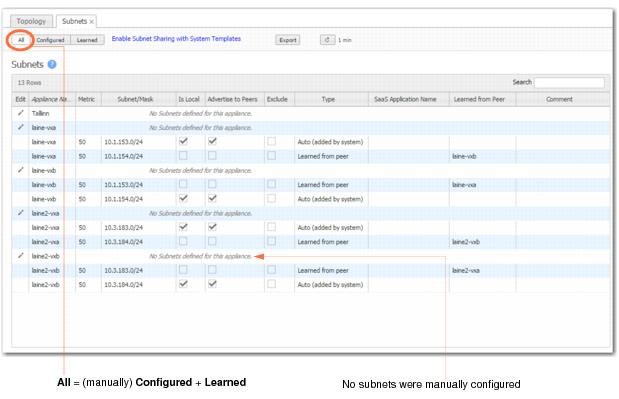To add, edit, or delete a subnet, you must select an individual appliance from the navigation panel.
Subnet sharing is one of the three strategies that Silver Peak uses to auto-optimize all IP traffic, automatically directing flows to the appropriate tunnel. Auto-optimization strategies reduce the need to create explict route map entries to optimize traffic. The other two strategies are TCP-based auto-opt and IP-based auto-opt.
Note  Enabled by default, the global settings for all three reside on the Templates tab, under System.
Enabled by default, the global settings for all three reside on the Templates tab, under System.
|
n
|
|
n
|
Subnet/Mask: Actual subnet to be shared or learned
|
|
n
|
Metric: Metric of the subnet. Value must be between 0 and 100. When a peer has more than one tunnel with a matching subnet (for example, in a high availability deployment), it chooses the tunnel with the greater numerical value.
|
|
n
|
Is Local: Specifies if the subnet is local to this site.
|
The appliance sets this parameter for automatically added subnets because those subnets are directly attached to an appliance interface, and therefore are most likely local to the appliance.
Also, you can select the parameter when manually adding a subnet:
|
•
|
Deselect this option if the subnet is so large (for example, 0.0.0.0/0) that it may include IP addresses that are not local to this appliance. If a subnet is too wide, and it’s marked local, then the stats will count any pass-through packets with an IP address within that range as WAN-to-LAN.
|
|
n
|
Exclude: Use this option to prevent optimization of more specific subnets from a wider advertised subnet range.
|
|
n
|
Advertise to Peers: Selected by default, it shares the subnet information with peers. Peers then learn it.
|
|
n
|
Type of subnet:
|
|
•
|
Auto (added by system) = automatically added subnets of interfaces on this appliance
|
|
•
|
Auto (added by saas optimization) = automatically added subnets from SaaS services
|
|
•
|
Added by user = manually added/configured subnets for this appliance
|
|
•
|
Learned from peer = subnets added as a result of exchanging information with peer appliances
|
|
n
|
SaaS Application Name: Specifies the SaaS application. For example, Outlook, Office 365, or Salesforce.
|
|
n
|
Learned from Peer: Which peer appliance advertised (and shared) this subnet information
|