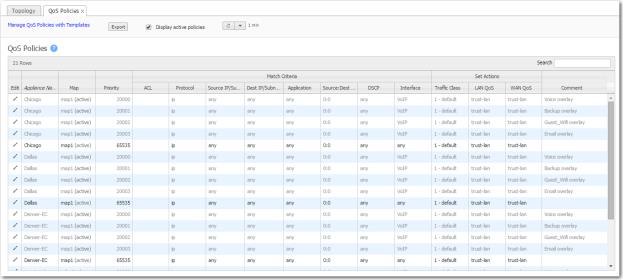The QoS Policies tab displays the QoS policy entries that exist on the appliances.
Use the Templates tab to create and manage QoS policies for multiple appliances, or click the Edit icon to manage QoS Policies directly for a particular appliance.
|
•
|
If you are using Orchestrator templates to add route map entries, the Orchestrator will delete all entries from 1000 – 9999, inclusive, before applying its policies.
|
|
•
|
You can create rules from 1 – 999, which have higher priority than Orchestrator template rules.
|
|
•
|
Similarly, you can create rules from 10000 – 65534 which have lower priority than Orchestrator template rules.
|
|
n
|
To allow any IP address, use 0.0.0.0/0 (IPv4) or ::/0 (IPv6).
|
|
n
|
|
n
|