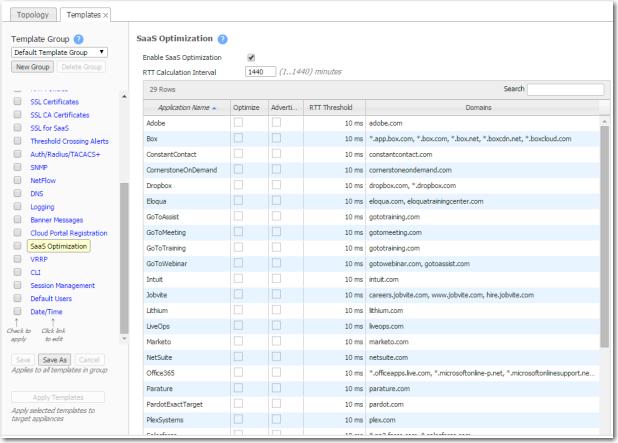To use this template, your Silver Peak appliance must be registered with an Account Name and Account Key for the SaaS optimization feature.
SaaS optimization requires three things to work in tandem: SSL (Secure Socket Layer), subnet sharing, and Source NAT (Network Address Translation).
Enable SaaS optimization enables the appliance to contact Silver Peak's Unity Cloud Intelligence Service and download information about SaaS services.
|
n
|
|
•
|
|
n
|
|
•
|
Does not advertise metric via subnet sharing (unless Advertise is also selected)
|
|
n
|
|
n
|
Initially, you may want to set a higher RTT Threshold value so that you can see a broader scope of reachable data centers/servers for any given SaaS application/service.
|
|
n
|
If the Monitoring page shows no results at 50 ms, you may want to reposition your SaaS gateway (advertising appliance) closer to the service.
|