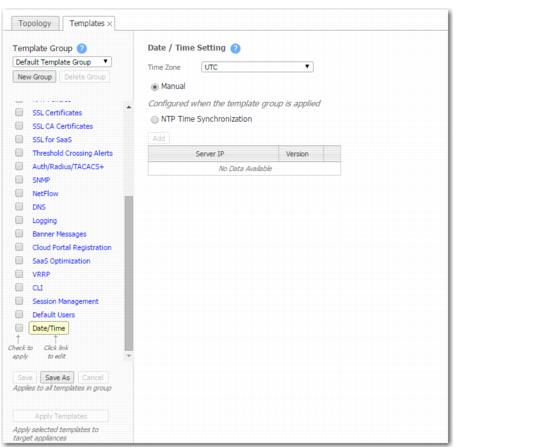Configure an appliance's date and time manually, or configure it to use an NTP (Network Time Protocol) server.
|
n
|
From the Time Zone list, select the appliance's geographical location.
|
|
n
|
Selecting Manual will match the appliance time to your web client system time when the template is applied. This is done to eliminate the delay between configuring time manually and applying the template.
|
|
n
|
To use an NTP server, select NTP Time Synchronization.
|
|
•
|
Click Add.
|