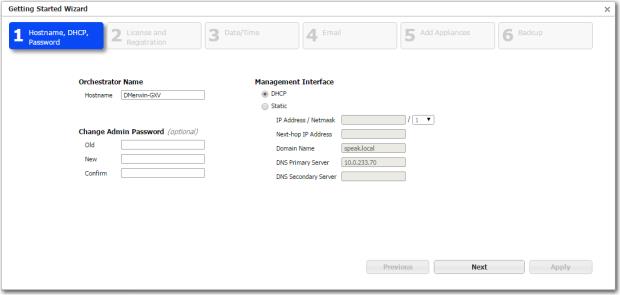After you first install the Orchestrator and use a web browser to go to the IP address you’ve assigned it, its Getting Started Wizard appears.
|
n
|
|
•
|
EdgeConnect registration is required for Cloud-based features and products, including CPX and SaaS. The associated Account Name and Account Key enable the Orchestrator to discover EdgeConnect appliances via the Silver Peak Cloud Portal, as they’re added to your network.
|
|
n
|
|
•
|
|
•
|
[Optional] You can use this now to add NX, VX, and VRX appliances that are already up and running in your network. Or you can add them later.
|
|
n
|
If you don’t Apply the configuration after you complete the last screen, the Orchestrator’s wizard reappears at the next login.
To access the Orchestrator wizard again after initial configuration, go to Orchestrator Administration > Getting Started Wizard.
|
n
|
Any appliance that you add has already been deployed with Appliance Manager, either in-line (Bridge mode) or out-of-path (Router or Server1 modes).
|
This is also a good time to add users to the Orchestrator server database. By default, the Orchestrator uses this local database for authentication. However, you can also to point to a RADIUS or TACACS+ server for that function.
Orchestrator Administration > Authentication
|
|
Server mode is a subset of Router mode. It uses one interface for both management and datapath traffic.
|