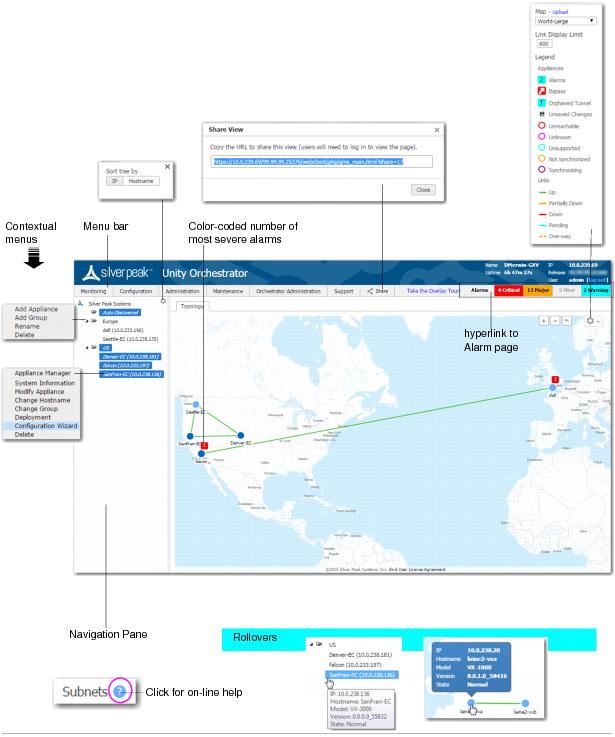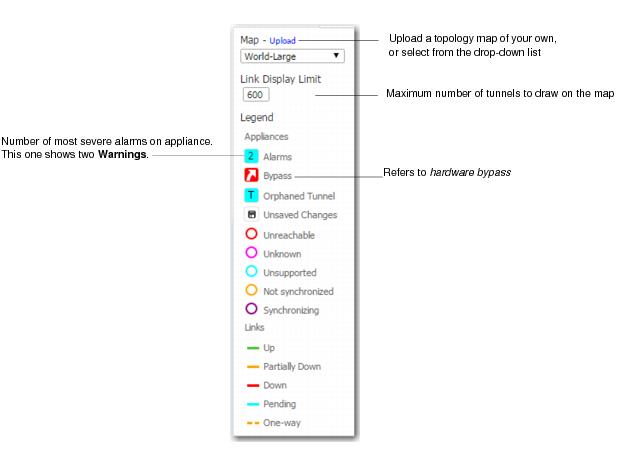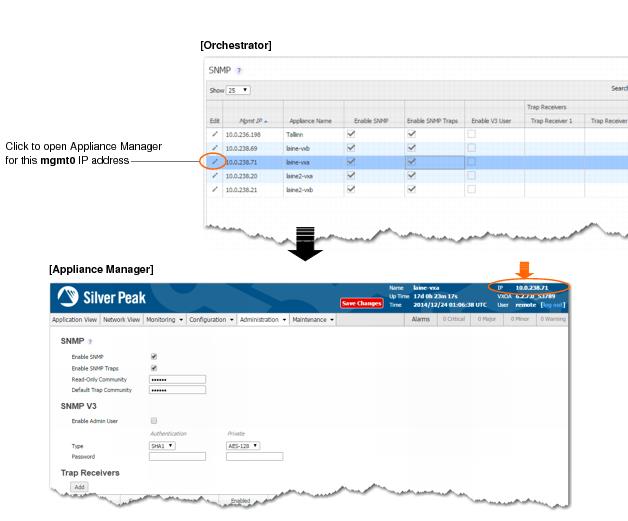|
n
|
The Alarms Summary shows the total number of Orchestrator and appliance alarms, and color-codes them.
|
|
n
|
Click the summary bar to hyperlink to the Alarms page.
|
|
n
|
The Legend details the appliances’ management and operational states.
|
|
n
|
Bypass refers to hardware bypass. If there is a major problem with the appliance hardware, software, or power, all traffic goes through the appliance without any processing. Additionally, you can manually put the appliance into Bypass mode as an aid to troubleshooting or during maintenance events.
|
|
n
|
If an appliance displays Unsaved Changes, you must log into the appliance directly to save the changes.
|
|
n
|
An Unreachable appliance is one that the Orchestrator can’t contact.
|
|
n
|
|
n
|
An appliance is Unsupported when the Orchestrator software version doesn’t support the appliance’s software version.
|
|
n
|
Clicking the Edit icon provides direct access to editing a specific appliance by opening the corresponding Appliance Manager page in a separate browser tab.
|