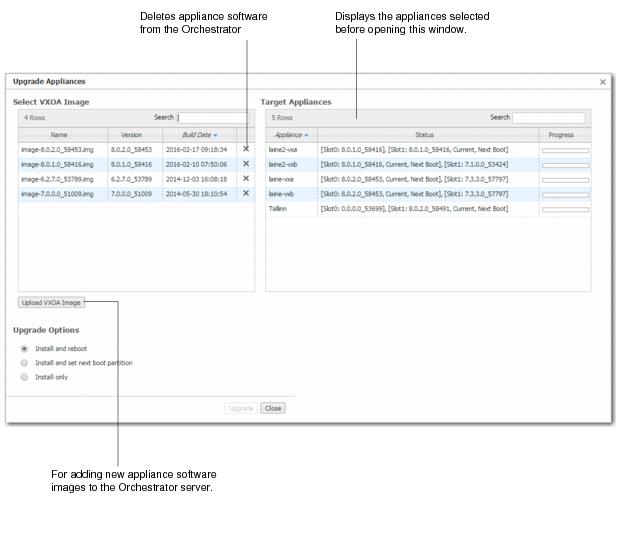Use the Maintenance > Upgrade Appliance Software page to upload appliance software to the Orchestrator and to install appliance software from the Orchestrator server into the appliance’s inactive partition.
|
n
|
Install and reboot installs the image into the appliance’s inactive partition and then reboots the appliance to begin using the new software.
|
|
n
|
Install only downloads the image into the inactive partition.
|