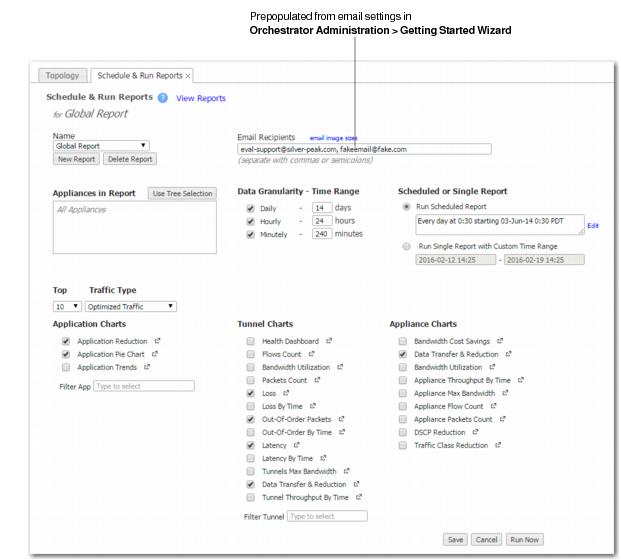Use the Schedule & Run Reports tab to create, configure, run, schedule, and distribute reports.
|
n
|
To access all reports residing on the Orchestrator server, click View Reports. The Orchestrator retains reports and zipped .csv files for 30 days.
|
Tip  To specify the timezone for scheduled jobs and reports, go to Orchestrator Administration > [General] Schedule Timezone.
To specify the timezone for scheduled jobs and reports, go to Orchestrator Administration > [General] Schedule Timezone.
|
n
|
The Orchestrator server also sends reports via email, using a Silver Peak SMTP server in Amazon Web Services.
|
|
•
|
To send a test email and/or to configure another SMTP server instead, click SMTP server settings.
|
|
n
|
Global Report - Once you enable it, this preconfigured subset of charts runs at 00:30 each day. This allows time to complete end-of-day processing. You can modify which charts to include and when/whether to run the report, but you cannot delete it.
|
|
n
|
The Orchestrator polls each of the appliances at 15-minute intervals, based on the time that the Orchestrator was powered on. So, if the Orchestrator powered on at 14:26, it polls at 14:41, 14:56, 15:11, and 15:26, etc.
|
|
n
|