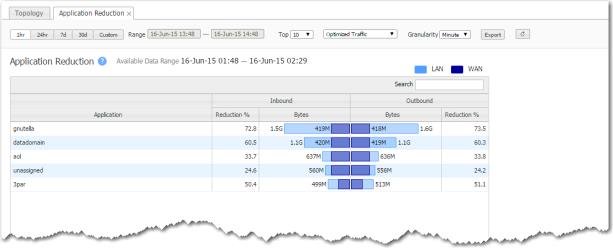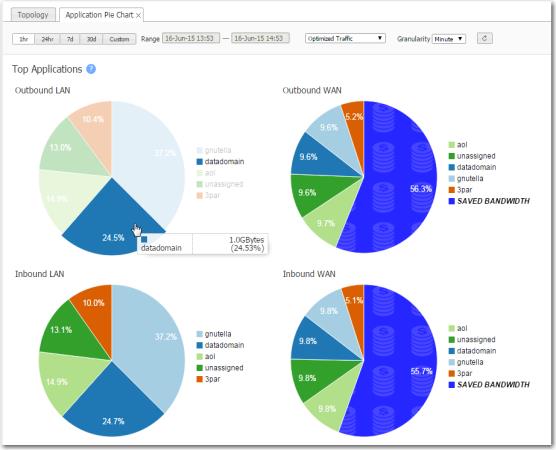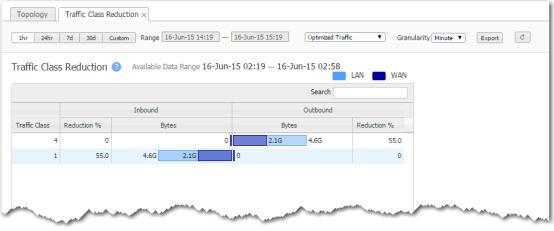The Application Reduction chart shows which applications have sent the most bytes.
The Application Pie Charts show what proportion of the bytes an application consumes on the LAN and on the WAN.
The Application Trends chart answers the following questions:
Note  When it comes to flow and application statistics reports, user-defined applications are always checked before built-in applications.
When it comes to flow and application statistics reports, user-defined applications are always checked before built-in applications.
Ports are unique. If a port or a range includes a built-in port, then the custom application is the one that lays claim to it.
If two distinctly named user-defined applications have a port number in common, then report results will be skewed, depending on the priority assigned to the custom applications. A port is only counted once.
Ports are unique. If a port or a range includes a built-in port, then the custom application is the one that lays claim to it.
If two distinctly named user-defined applications have a port number in common, then report results will be skewed, depending on the priority assigned to the custom applications. A port is only counted once.
The DSCP Reduction chart shows which DSCP classes are sending the most data.
The Traffic Class Reduction chart shows which applications have sent the most bytes.