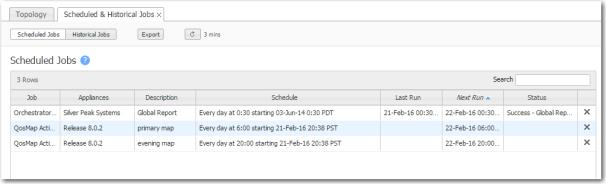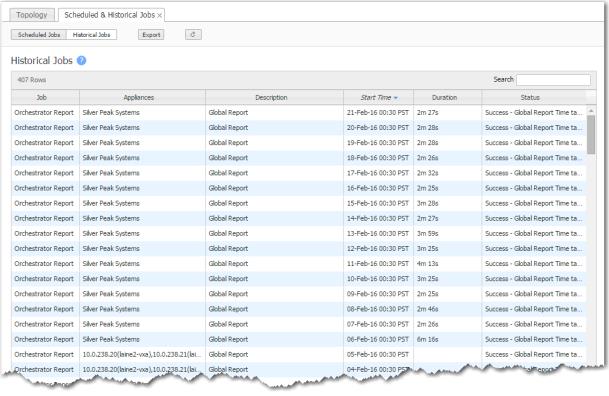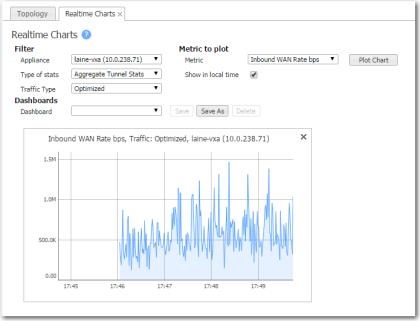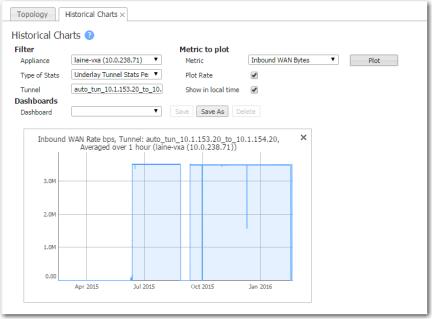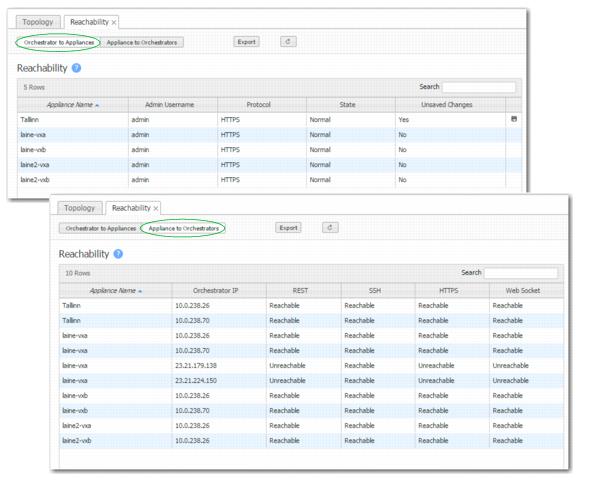|
n
|
It provides a central location for viewing and deleting scheduled jobs, such as appliance backup and any custom reports configured for distribution.
|
|
n
|
It provides a central location for viewing historical jobs.
|
As an aid to troubleshooting, Realtime Charts are useful for monitoring the performance of individual appliances. You can save sets of charts as dashboards.
As an aid to troubleshooting, Historical Charts are useful for reviewing the performance of individual appliances. You can save sets of charts as dashboards.
This page summarizes the status of communications in two directions -- Orchestrator to Appliances and Appliances to Orchestrator.
|
n
|
Admin Username is the username that an Orchestrator server uses to log into an appliance.
|
|
n
|
An Orchestrator can use the web protocols, HTTP, HTTPS, or Both to communicate with an appliance. Although Both exists for legacy reasons, Silver Peak recommends using HTTPS for maximum security.
|
|
n
|
An appliance's State can be Normal, Unknown, Unsupported, or Unreachable.
|
|
•
|
Normal indicates that all is well.
|
|
•
|
Unknown is a transitional state that appears when first adding an appliance to the network.
|
|
•
|
Unsupported indicates an unsupported version of appliance software.
|
|
•
|
Unreachable indicates a problem in your network. Check your ports, firewalls, and deployment configuration.
|
|
n
|
The Appliance to Orchestrators table lists the protocols that the appliance uses to communicate with an Orchestrator.
|