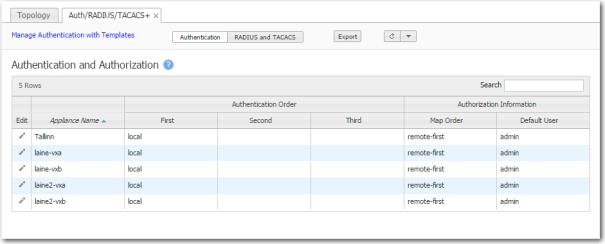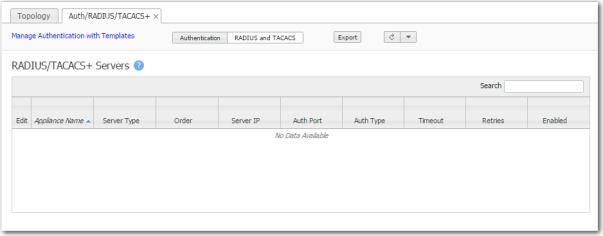|
n
|
Authentication is the process of validating that the end user, or a device, is who they claim to be.
|
|
n
|
Authorization is the action of determining what a user is allowed to do. Generally, authentication precedes authorization.
|
|
n
|
When it's possible to validate against more than one database (local, RADIUS server, TACACS+ server), Authentication Order specifies which method to try in what sequence.
|
|
n
|
Map order. The default—and recommended—value is remote-first.
|
|
n
|
Default user. The default—and recommended—value is admin.
|
|
n
|
Server Type. RADIUS or TACACS+
|
|
n
|
|
n
|
|
n
|
Timeout. If a logged-in user is inactive for an interval that exceeds the inactivity time-out, the appliance logs them out and returns them to the login page. You can change that value, as well as the maximum number of sessions, in the Session Management template.
|
|
n
|
Retries. The number of retries allowed before lockout.
|
|
n
|
Enabled. Whether or not the server is enabled.
|