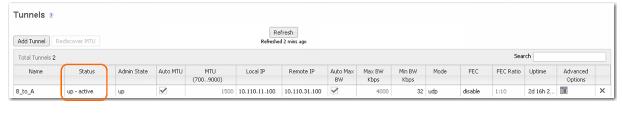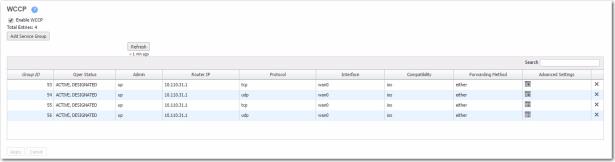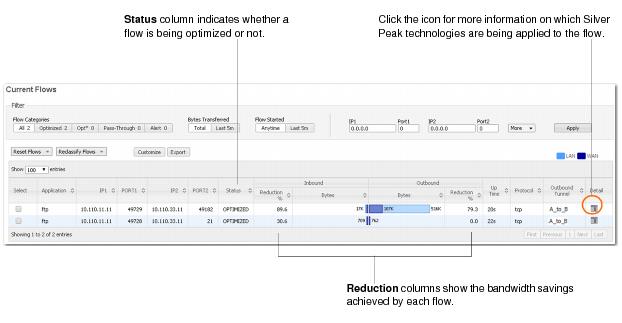From Appliance B’s menu, select Configuration > Tunnels. The Status column indicates whether the tunnels are up.
From the menu, select Monitoring > Tunnels. This tab displays the statistics associated with each tunnel.
The WCCP State should be ACTIVE, DESIGNATED.
As a best practice, always verify connectivity for all devices in the network. For example, if you’ve configured a route policy to cause certain traffic from certain devices to be handled as pass-through or pass-through unshaped, you should also verify connectivity for these devices.
From the menu, select Monitoring > Current Flows.