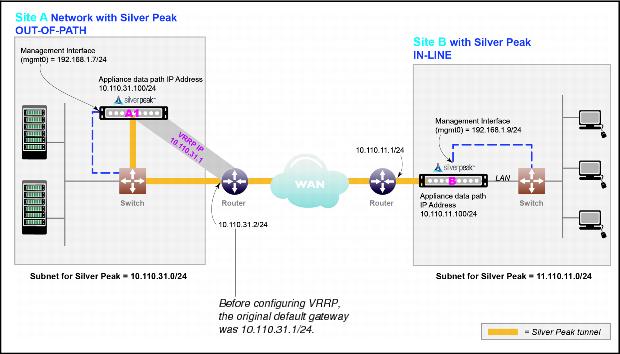In this deployment mode, the Silver Peak appliance uses the Virtual Router Redundancy Protocol (VRRP) to peer with the existing router, when no spare router port is available.
|
•
|
This requires changing the IP address of the router and adding the VRRP VIP (Virtual IP) address to the router.
|
|
•
|
The VIP address takes the existing router address; this way, you don’t need to modify the client’s default gateway.
|
|
•
|
Out-of-Path Deployment: Silver Peak Appliance peered with an L3 router using Virtual Router Redundancy Protocol (VRRP)
In this example, the Silver Peak appliance optimizes traffic to/from 10.110.31.0/24 and 10.110.11.0/24.
|
|||||
|
|||||
|
The VIP must be the default gateway for the clients and servers on the LAN subnet. NOTE: Typically, this would be the current default gateway, to avoid client reconfigurations.
|
Fail-safe behavior should always be tested before production deployment by ensuring that traffic continues to flow in each of the following cases:
|
1
|
With the appliance in bypass state
|
|
2
|
With the appliance powered off
|
|
Gather all the IP addresses needed for setup
|
|||
|
Install the appliance into the network
|
Physical appliance: Connect the Site A appliance to the Site A router, and insert the Site B appliance between its WAN edge router and the Ethernet switch. Verify connectivity, connect power, and verify LEDs.
Virtual appliance: Configure the hypervisor, with the required interfaces.
|
||
|
In a browser, access and use the Initial Configuration Wizard to configure each appliance — one in Bridge mode, the other in Router mode.
Reboot each appliance after finishing the configuration.
|
|||
|
Create a tunnel on each appliance
|
Afterwards, verify that the tunnels are up and the subnet table has updated.
|
||
|
Access the router’s command line interface, and configure the router for policy-based routing.
|
|||
|
Configure VRRP on Site A’s appliance
|
|||
|
n
|
Although it isn’t a requirement, it’s considered a best practice to use different subnets for mgmt0 and the Appliance IP.
|
Out-of-Path Deployment: Silver Peak Appliance peered with an L3 router using Virtual Router Redundancy Protocol (VRRP)
|
mgmt0 IP Address / Mask1
|
||
|
LAN Next-hop IP Address (optional) 2
|
||
|
|
|
|