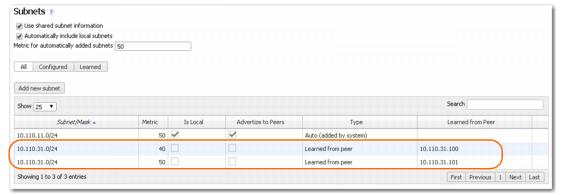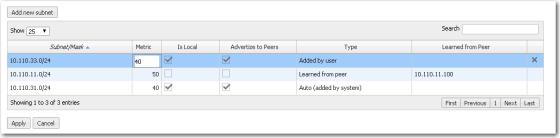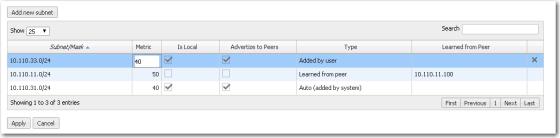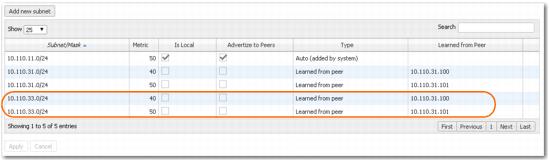|
n
|
Now that Appliance B has learned the remote appliances’ subnets, it automatically places packets with destinations in the learned subnets into the correct tunnels.
|
|
n
|
Notice that the subnet where Site A’s end devices reside — the 10.110.33.0 subnet — does not appear in the table.
|
|
n
|
This is because the Silver Peaks at Site A don’t have an interface with an IP address in that subnet. As a result, the local Silver Peaks at Site A can’t advertise this subnet to Appliance B. We need to configure A1 and A2 to advertise this subnet to other Silver Peaks.
|
|
w
|
To configure A1 to advertise the non-attached subnet.
|
We’ve already tested connectivity from A1 and A2 to devices on 10.110.33.0 and know that the default next-hop router can reach the devices. If that were not the case, we might have to do some additional configuration like adding a static route to the subnet via a different next hop router.
|
1
|
|
2
|
Click Add new subnet.
|
|
a
|
Input the subnet and mask: 10.110.33.0/24
|
|
c
|
Select Is Local.
|
|
d
|
Select Advertize to peers.
|
|
e
|
Click Apply
|
|
w
|
To configure A2 to advertise the non-attached subnet.
|
|
1
|
|
2
|
Click Add new subnet.
|
|
a
|
Input the subnet and mask: 10.110.33.0/24
|
|
b
|
Leave Metric at 50 (the default). This ensures that A1’s advertisement for this subnet is preferred over A2’s.
|
|
c
|
Select Is Local.
|
|
d
|
Select Advertise to peers.
|
|
e
|
Click Apply
|
|
w
|
To verify that Appliance B learned the subnets correctly
|
|
1
|
In the Subnets table, you should see two entries for the 10.110.33.0 subnet — one learned from each of the appliances at Site A.
|
•
|
Notice that subnets learned from peer 10.110.31.100 ( A1) have a metric of 40, while others were learned with a metric of 50. When Appliance B has a choice of two routes to a subnet, it will prefer to send packets to the device having the lower metric. For subnet 10.110.33.0, Appliance B will always route packets to A1 because it has the lower metric.
|
|
•
|
If Appliance A1 goes down, the subnets it advertises disappear from the table, and Appliance B will use the route advertised by peer A2 (10.110.31.100).
|