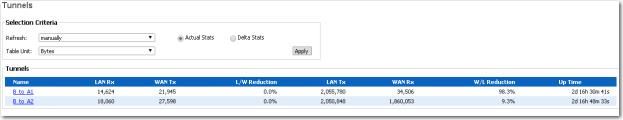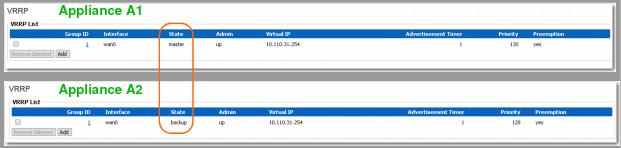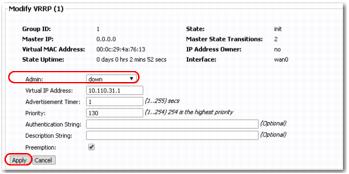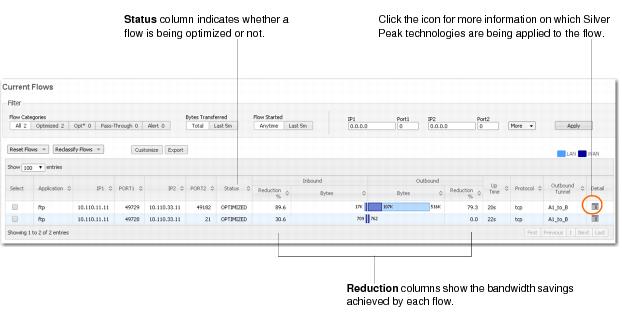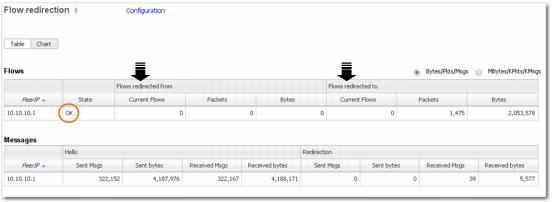From Appliance B’s menu, select Configuration > Tunnels. The Status column indicates whether the tunnels are up.
From the menu, select Monitoring > Tunnels. This tab displays the statistics associated with each tunnel.
You would expect the majority of the traffic to be in the tunnel to the VRRP Master, assuming it has been the Master for an extended period of time. If there has been a recent change in Masters, this might not be the case.
Select Configuration > VRRP.
If the appliance is up and participating in the VRRP group, then the VRRP State should be either Master or backup.
|
1
|
|
2
|
Click on the Group ID.
|
The Modify VRRP dialog appears. Set it administratively down.
|
3
|
Click Apply.
|
All traffic is then be handled by the backup (A2), which becomes the Master.
Any flows that were going through the previous Master (A1) are redirected to that appliance by the current Master (A2). This can be seen in the Flow Redirection statistics (see below).
If the previous Master (A1) had actually gone down (instead of having VRRP administratively disabled), then those flows would have to be reestablished. As a result, they would flow through the current Master (A2) and redirection would not take place.
From the menu, select Monitoring > Current Flows.
|
n
|
If any flows are redirected, their statistics appear in the Flows redirected from or Flows redirected to columns.
|
|
n
|
As a best practice, always verify connectivity for all devices in the network. For example, if you’ve configured a route policy to cause certain traffic from certain devices to be handled as pass-through or pass-through unshaped, you should also verify connectivity for these devices.