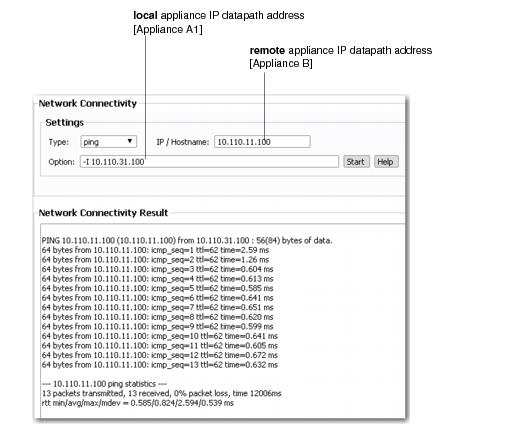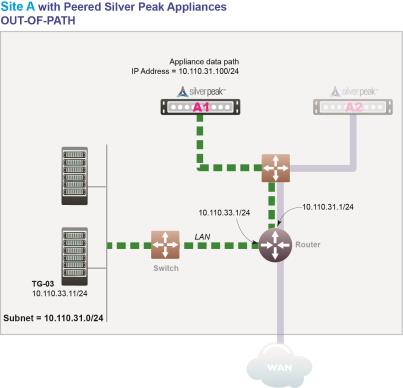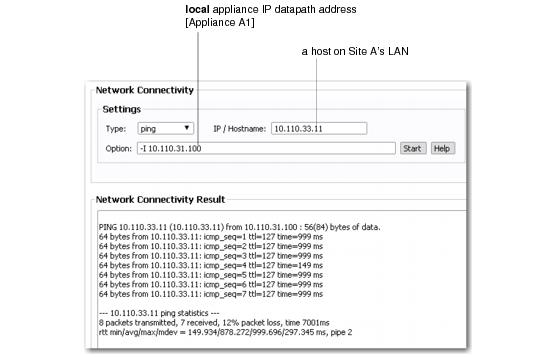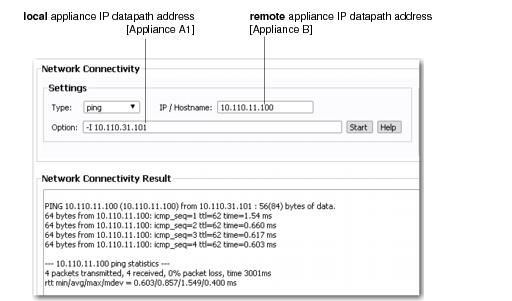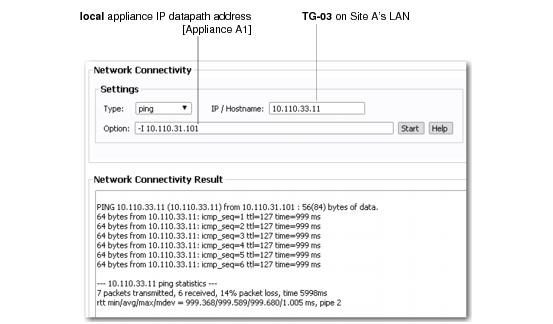Before proceeding, you must verify each appliances’s connectivity from its data path address to the next-hop and to the remote devices. This verifies that the cables are appropriately connected and that you haven’t misconfigured any of the IP addresses.
Tip  Prior to putting a bridge mode appliance in production, it is always a good practice to test connectivity with the appliance in bypass to make sure that the network will function in the event the Silver Peak device fails to wire.
Prior to putting a bridge mode appliance in production, it is always a good practice to test connectivity with the appliance in bypass to make sure that the network will function in the event the Silver Peak device fails to wire.
|
w
|
To verify Appliance A1’s connectivity
|
|
1
|
|
2
|
Ping Appliance B’s data path IP address.
|
By default, Silver Peak uses the mgmt0 IP address as the source address for a ping. Depending on your network configuration and addressing scheme, this may give misleading results. To sidestep this issue, use the -I option to specify the local device’s data path address as the ping’s source address.
|
3
|
To ensure that local routing is working correctly, ping an address on the subnet from which Site A’s router will be redirecting traffic. Here, that subnet is 10.110.33.0/24.
|
To do that, use the same ping screen, specify either an address of a device or the router’s address in that subnet, and ping with the -I option, as shown.
|
w
|
To verify Appliance A2’s connectivity
|
|
1
|
|
2
|
Ping Appliance B’s data path IP address.
|
By default, Silver Peak uses the mgmt0 IP address as the source address for a ping. Depending on your network configuration and addressing scheme, this may give misleading results. To sidestep this issue, use the -I option to specify the local device’s data path address as the ping’s source address.
|
3
|