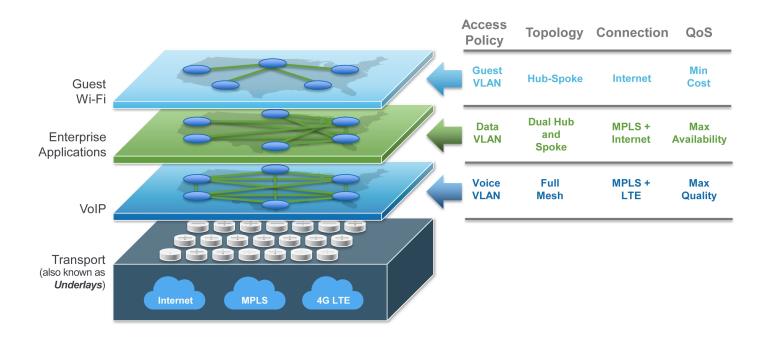
Figure 28. Network with multiple Overlays
Silver Peak SD-WAN Deployment Guide
A Business Intent OverlayThe complete set of logical connections, making use of tunnels and physical connections in the underlay network between Silver Peak appliances. These are associated with a particular Business Intent Overlay (BIO). Each set of overlay connections between sites in a particular BIO might make use of multiple underlay connections. An overlay might make use of some or all of the physical networks, and tunnels, with differing overlays using different tunnels for different data types. (BIO) specifies how traffic with particular characteristics are handled within the network. Multiple BIOs can be created for different types of traffic. Which traffic matches a particular BIO is determined either by the label on the interface through which it enters the appliance, or by matching traffic to an access list. The BIOs control things like the WANWide Area Network ports and network types for transmitting traffic, and what to do if the preferred links go down or fail to meet specified performance thresholds. OrchestratorFormerly GMS. Silver Peak global management software. Manages, provisions, and monitors Silver Peak devices within a network. uses BIOs to dynamically build and maintain overlay networks, for example, which sites to build tunnelsEncapsulating one type of network protocol (called the payload protocol) within a different delivery protocol. A logical connection between two devices, in our case, two Silver Peak appliances. between and how the network should update the routing of traffic when conditions change.
Within OrchestratorFormerly GMS. Silver Peak global management software. Manages, provisions, and monitors Silver Peak devices within a network., you can create virtual network overlays to apply business intent to network segments. Provisioning a device is managed by applying profiles.
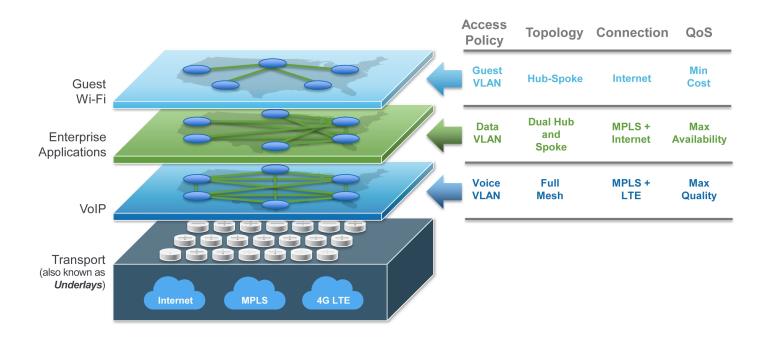
Figure 28. Network with multiple Overlays
 on the page for details about each field.
on the page for details about each field.