At the top of the page, click +Add.
The Create New Deployment Profile form opens.
Enter a descriptive name for your profile, such as "in-line bridge", then click Save.
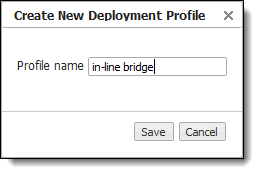
The form closes.
From the mode selector, choose Bridge (or whatever mode you want to use).
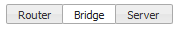
-
Router: Single or dual WANWide Area Network interfaces share LANLocal Area Network. and WANWide Area Network data traffic.
-
Bridge: Uses a virtual interface (bvi) created by binding the WANWide Area Network and LANLocal Area Network. interfaces
-
Server: Both management and data traffic use the mgmt0 interface.
The mode form appears.
Map the labels you created in Interface Labels to your interface.
For example, in Bridge modeIn-line deployment of an appliance, placing it between an Ethernet LAN switch and a WAN edge router. Use in 2 port or 4 port mode. you would map the MPLSMultiProtocol Label Switching is an IETF initiative that integrates Layer 2 information into Layer 3 (IP) packets. label to the WANWide Area Network interface.
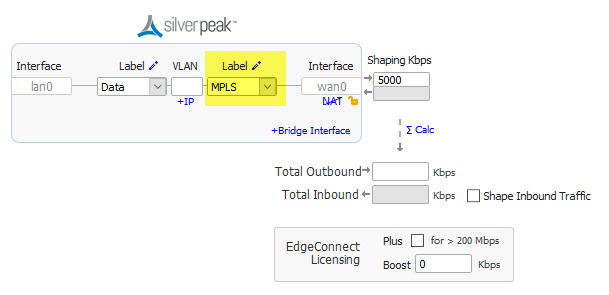
-
LANLocal Area Network.: identifies the traffic type, such as data, VoIPVoice-Over-Internet-Protocol. A protocol optimized for the transmission of voice through the Internet or other packet-switched networks., or replication.
-
WANWide Area Network: identifies the service, such as MPLSMultiProtocol Label Switching is an IETF initiative that integrates Layer 2 information into Layer 3 (IP) packets. or InternetA global network of interconnected computers, enabling users to share information along multiple channels..
-
NAT: If the appliance is behind a NAT-ed interface, select NAT (without the strike-through). When using NAT, use In-Line Router ModeOut-of-path deployment, where data traffic is redirected by using policy-based routing (PBR), Web Cache Coordination Protocol (WCCP), or Virtual Router Redundancy Protocol (VRRP). to ensure that addressing works properly. That means you configure paired single or dual WANWide Area Network and LANLocal Area Network. interfaces on the appliance.
-
WANWide Area Network interface hardening
 : In Router modeOut-of-path deployment, where data traffic is redirected by using policy-based routing (PBR), Web Cache Coordination Protocol (WCCP), or Virtual Router Redundancy Protocol (VRRP). and in Bridge modeIn-line deployment of an appliance, placing it between an Ethernet LAN switch and a WAN edge router. Use in 2 port or 4 port mode., you can provide security on any WANWide Area Network-side interface by hardening the interface. This means:
: In Router modeOut-of-path deployment, where data traffic is redirected by using policy-based routing (PBR), Web Cache Coordination Protocol (WCCP), or Virtual Router Redundancy Protocol (VRRP). and in Bridge modeIn-line deployment of an appliance, placing it between an Ethernet LAN switch and a WAN edge router. Use in 2 port or 4 port mode., you can provide security on any WANWide Area Network-side interface by hardening the interface. This means:-
For traffic inbound from the WANWide Area Network, the appliance accepts only IPSecInternet Protocol Security Protocol. tunnelEncapsulating one type of network protocol (called the payload protocol) within a different delivery protocol. A logical connection between two devices, in our case, two Silver Peak appliances. packets.
-
For traffic outbound to the WANWide Area Network, the appliance only allows IPSecInternet Protocol Security Protocol. tunnelEncapsulating one type of network protocol (called the payload protocol) within a different delivery protocol. A logical connection between two devices, in our case, two Silver Peak appliances. packets and management traffic.
-
Click the lock icon to toggle between hardening and unhardening an interface.
See the topic on WAN Hardening.
-
Enter a value for Shaping Kbps.
If you are using asymmetric bandwidths, check Shape Inbound Traffic.
The Shaper shapes traffic by allocating bandwidthA rate of data transfer, throughput, or bit rate, measured in bits per second. as a percentage of the system bandwidthA rate of data transfer, throughput, or bit rate, measured in bits per second.. This page shows the actual inbound or outbound Shaping in kbps.
To add an internet interface, click Bridge Interface.
A new interface line appears.
Map this to the InternetA global network of interconnected computers, enabling users to share information along multiple channels. interface.
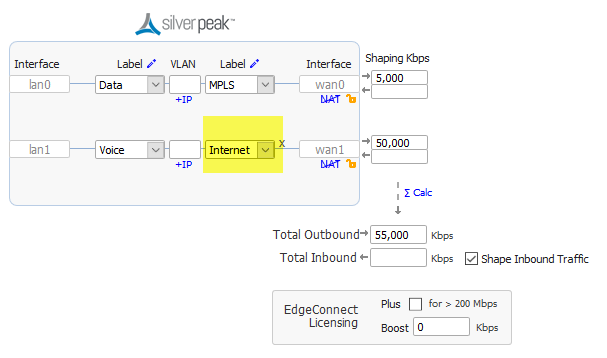
Click Save.
Your profile is created.
 on the page for details about each field.
on the page for details about each field.