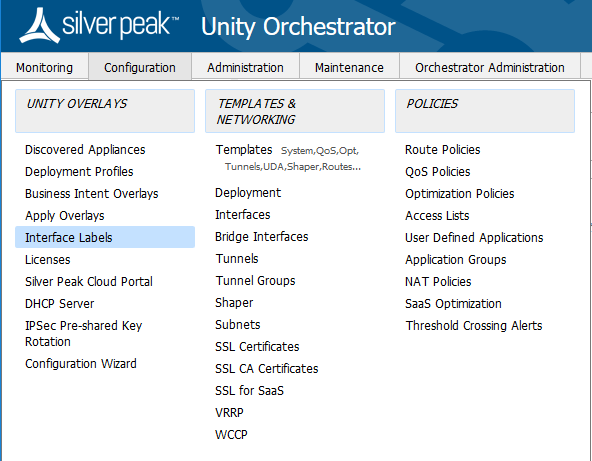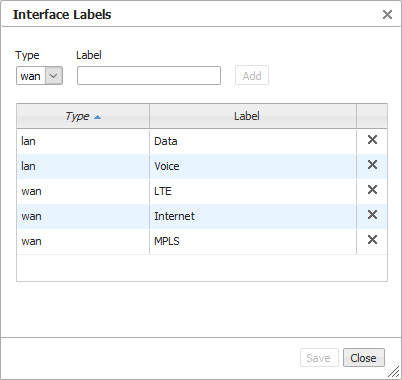Interface Labels
To make it easier for you to identify your connections, you can create descriptive interface labels for each link type in your environment. Labels are used for configuration tasks.
There are two types of labels:
- - for application traffic, such as Voice or WiFi
- - for service traffic, type of network or connection, such as , , or LTE.
For example, you would choose labels for a traffic access policy in a Business Intent (BIO), which in turn is applied to an appliance with those labels. All traffic matching those interfaces are automatically processed by that BIO. If you use an for a traffic access policy, then the label is ignored for that BIO.
The labels are used by and BIOs to determine which interfaces on different appliances should be connected by built by .
automatically pushes the labels to the appliances it manages so you don't have to.
To Create a Label
-
From the Configuration tab, choose Interface Labels.
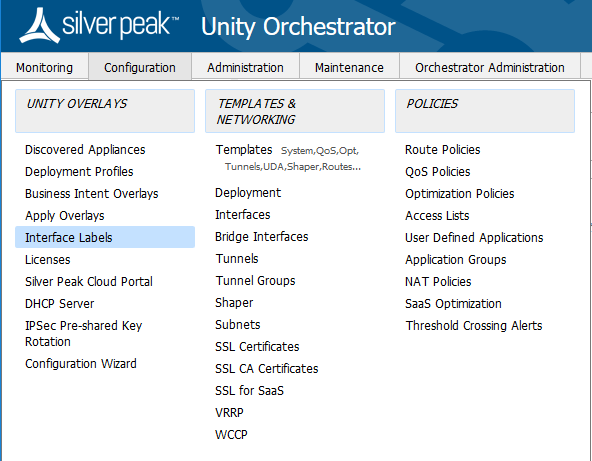
The Interface Labels form appears.
-
Choose either or from the Type drop down list, then enter a descriptive name in the Label field..
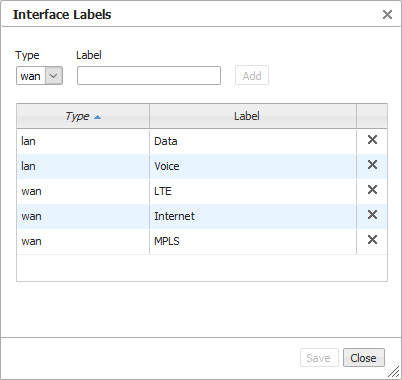
- Click Add.
- Repeat for each link type, then click Save. The form closes and the labels are applied.