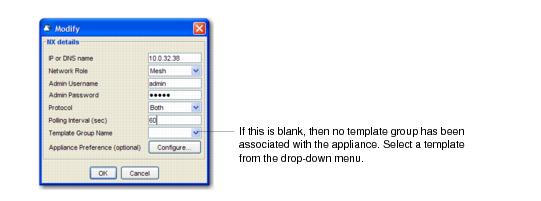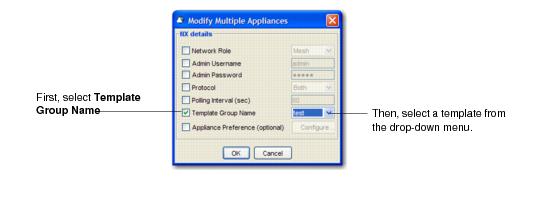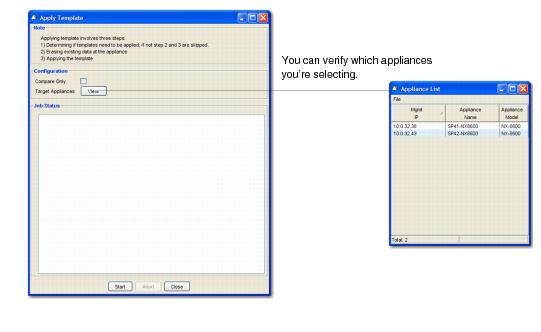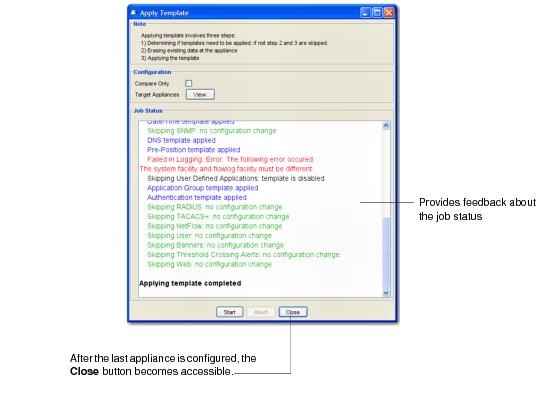You can apply the template group to the appliances at any time. Since we added the appliance(s) before configuring the templates (“Creating a Group for the Appliances”), we’ll apply them now.
First you need to ensure that each appliance is associated with a configuration template group. An easy way to do this is to select the appliance group and modify all the appliances at the same time.
|
a
|
Select an individual appliance and right-click to access Modify [or use the path, Configuration > Appliance > Modify]. The Modify dialog box appears.
|
|
b
|
Select a group and right-click to access Modify Appliances [or use the path, Configuration > Appliance > Modify]. The Modify Multiple Appliances dialog box appears.
|
|
2
|
Click OK.
|
|
3
|
From the Configuration menu, select Configuration Templates > Apply. The Apply Template dialog box appears, with Manual selected.
|
|
4
|
Click Start. The GMS applies the templates to the appliances in the order they’re listed.
|