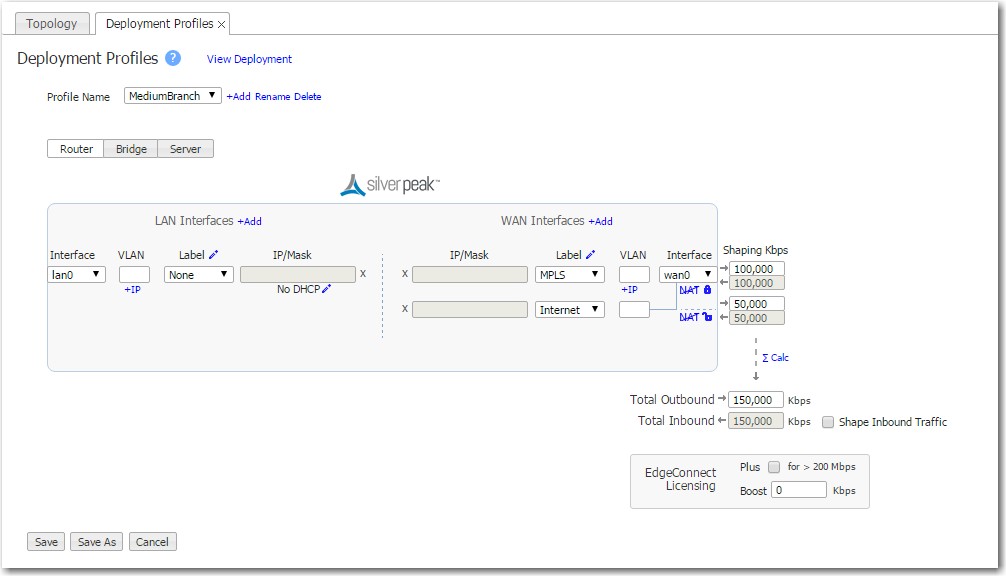
Figure 10. NAT Deployment
Silver Peak SD-WAN Deployment Guide
If the appliance is behind a Network Address Translation (NAT) interface, select NAT (without the strike-through).
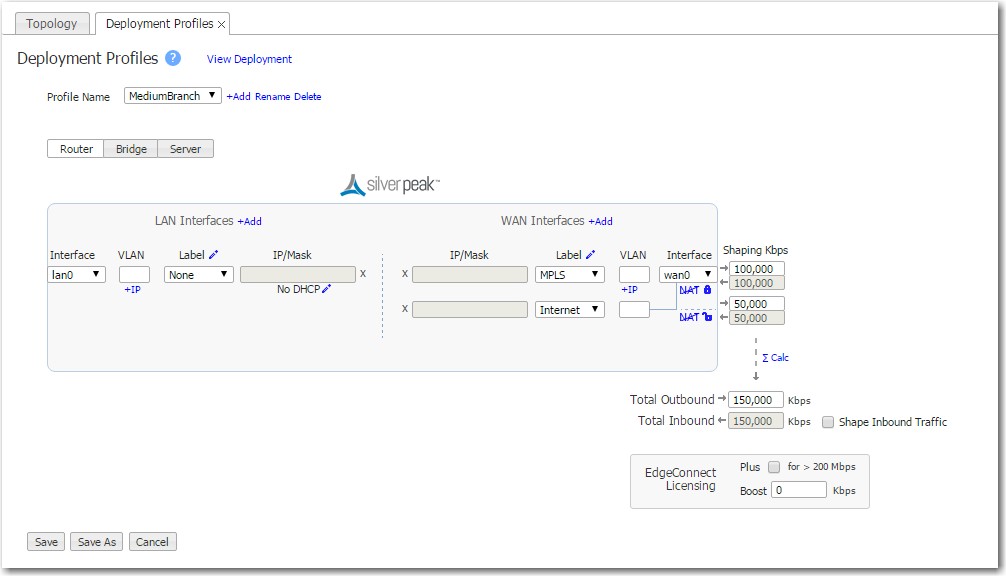
Figure 10. NAT Deployment
For deployments in the cloud, best practice is to NAT all traffic — either inbound (WANWide Area Network-to-LANLocal Area Network.) or outbound (LANLocal Area Network.-to-WANWide Area Network), depending on the direction of initiating request. This avoids black-holing that can result from cloud-specific IPInternet Protocol. Network layer protocol in the TCP/IP stack that enables a connectionless internetwork service. address requirements.
In general, when applying NAT policies, configure separate WANWide Area Network and LANLocal Area Network. interfaces to ensure that NAT works properly. Do this by deploying the appliance in Router modeOut-of-path deployment, where data traffic is redirected by using policy-based routing (PBR), Web Cache Coordination Protocol (WCCP), or Virtual Router Redundancy Protocol (VRRP). in-path with two (or four) interfaces.
 on the page for details about each field.
on the page for details about each field.Concepts
Tasks
Configuring Deployment Profiles
Related Topics
In-Line Bridge vs In-Line Router
In-Line Router Mode (Router + Firewall)
In-Line Router Mode (Router + Direct Internet)
In-Line Router Mode (Single Direct Internet)
In-Line Router Mode (Dual Direct Internet)
In-Line Router Mode (Dual MPLS)
Bridge Mode (Router + Direct Internet)
Bridge Mode (Router + Firewall)