Installing a Physical EdgeConnect Appliance
Use the same procedure to install and configure a Data Center or Branch physical EdgeConnect appliance:
- Download the Quick Start Guide (QSG) for the Unity EdgeConnect.
- Unbox the appliance and place it in the rack using the included rails or ears.
- Follow the steps provided in the Quick Start Guide.
- Connect the mgmt0 port to a DHCP capable switch port and power the unit on.
- DO NOT connect any LAN or WAN ports until approved, licensed, and configured.
- Log into Orchestrator. Orchestrator and the physical appliance will both contact the Silver Peak cloud portal and when successful, will illuminate the green Appliances Discovered button.
- Click Appliances Discovered
 in the TOP right banner.
in the TOP right banner. - Click Approve to select the appliance you want to manage and bring into your network.
- Follow the Appliance Setup Wizard to configure the appliance.
- The IP address was identified in the deployment worksheet.
- Once the appliance is licensed, approved and configured, you can schedule the downtime to wire up the Silver Peak to your customers' MPLS and FIREWALL.
- The following steps affect service:
- Remove the LAN side network cable from the MPLS router (make a note of which Ethernet port) connect it to the LAN0 port of the EC device. Take a new red cross-over cable (included in the packagingz0 and connect it from the WAN0 port on the EC device to the original MPLS router Ethernet port.
- Remove the LAN side network cable from the FIREWALL router (make a note of which Ethernet port) connect it to the LAN1 port of the EC device. Take a new red cross-over cable (included in the packaging) and connect it from the WAN1 port on the EC device to the original FIREWALL Ethernet port.
- The Alarms regarding link and next-hop should clear.
All IP addresses for LAN & WAN interfaces need to be configured statically for in-line bridge mode.
In-Line Bridge Mode is supported with or without a firewall
For deployments in the branch, one of the simplest options for EdgeConnect appliances is inline bridge mode, when there are two devices involved (MPLS + Firewall). Other deployments are available. For example, a broadband connection can be terminated directly on the EC device. See the appendix for more details.
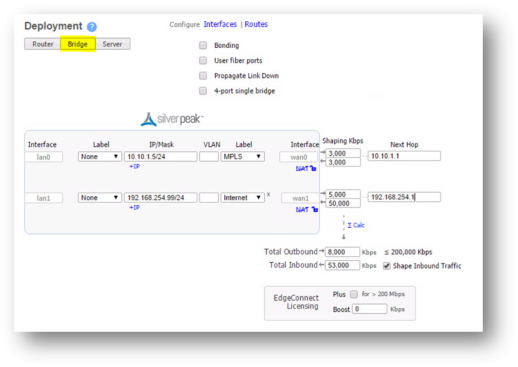
Figure 12. In-Line Bridge Mode Deployment